Home Office Document Storage: Strategies for Organization


Intro
In today’s digital age, having a well-organized home office is more crucial than ever. With many of us juggling multiple tasks, the last thing we need is the frustration of searching through piles of papers or files. This chaos not only hampers productivity but can also affect one’s mood and focus. The good news is that there are effective strategies to manage document storage that can transform your workspace into a clean and efficient area.
Organizing documents involves more than just filing them away; it’s about creating a system that you can easily navigate while minimizing clutter. This article will guide you through various techniques for achieving an organized workspace, including practical tips on both digital and physical storage. Whether you're working on crafting reports or simply managing household bills, these strategies empower you to find what you need, when you need it.
Preface to Home Office Document Storage
In today’s fast-paced world, where countless hours are spent working from home, establishing a structured document storage system has become more crucial than ever. An organized workspace not only enhances efficiency but also contributes significantly to mental clarity and focus. Without a system in place, it's all too easy for papers to pile up like autumn leaves.
Importance of Organization in a Home Office
Maintaining order in a home office is like having a well-tuned orchestra. Each component, from files to office supplies, plays its role harmoniously. A disorganized space can lead to procrastination and unnecessary stress. Imagine losing a vital document just because it was buried under a mountain of clutter; the frustration can be overwhelming. For many housewives and homeowners, a tidy workspace encourages productivity and creativity, allowing one to tackle tasks with an efficient mindset.
Moreover, organization aids in time management. Instead of riffling through stacks of papers looking for that one report, an organized system allows one to retrieve information swiftly. Being able to find documents at a moment's notice can transform a chaotic day into a productive one.
"A place for everything and everything in its place." This timeless saying rings true in the home office context; a well-structured environment sets the stage for success.
Challenges of Document Storage
Every hero has adversities to face, and so does the quest for document organization. One of the primary challenges is the sheer variety of documents that accumulate over time. From appointment reminders to tax records, it can feel like a never-ending marathon of paper. This diversity complicates the filing process, and many end up creating a system that resembles more of a jumbled puzzle than a clear plan.
Another hurdle is the habitual clutter. It's deceptively easy to let things slip. You receive mail, print documents, and suddenly, what started as an organized space is now a sea of papers. Reaching this point can feel daunting, almost like being at the bottom of a steep hill with no clear path to climb back to organization.
Assessing one’s own habits is vital. The accumulation of old files is another common issue. Knowing when to keep and when to purge is a balancing act that many struggle with. Over time, a single forgotten piece of paper can take up valuable space and contribute to a lack of focus.
Ultimately, addressing these challenges head-on is key to creating a seamless document storage strategy at home. By pinpointing the sources of clutter and understanding the nature of incoming documents, homeowners can devise a tailored approach that meets their unique needs.
Assessing Your Document Needs
When diving into the realm of document storage, taking a clear-eyed look at your document needs is crucial. It’s not merely about slapping together a system that seems tidy at first glance. Instead, it requires a thoughtful assessment of what documents actually matter and how often you interact with them. A tailored approach helps avoid clutter and chaos, enhancing productivity—and who among us wouldn't want a smoother workflow in our home office?
Identifying Key Documents
First off, what exactly are these key documents? Any type of paperwork that you routinely rely on should be included in this category. This could be tax records, contracts, invoices, or even personal correspondence. The process begins by excavating through files and identifying those that are indispensable. A good tactic here is to ask yourself a few pertinent questions:
- Does this document provide essential information for my work or personal life?
- Will I need to refer back to it in the near future?
- Is this something I must keep for legal or financial reasons?
Creating categories can be helpful too. You might use folders labelled "Taxes," "Clients," or "Personal" to make the sorting process a bit smoother.
Not everything needs to be kept—think of it as a spring cleaning for your mind. Often, once you start sifting through the documents, you’ll unearth items that no longer hold any value, making them easy to toss. Remember, less truly can be more when it comes to organizing your home office.
Considerations for Frequency of Use
Next on the agenda is considering how frequently you use these documents. Some people find that they have a pile of papers they only look at once a year, while others have important docs they need to access daily.
- Daily use documents might warrant a more prominent and easily accessible storage method. A small, labelled binder or a dedicated folder on your desk can do wonders here.
- For monthly or yearly use, these can be stored in a different way. Perhaps in a cabinet that’s not in your direct line of sight, but still easy enough to get to when the need arises.
The balance lies in understanding how quickly you need to access each document. Those you deal with on a regular basis are your priority. A common guideline could be:
- Immediate access: Daily documents
- Regular access: Monthly or quarterly items
- Rare access: Annual or sporadic paperwork
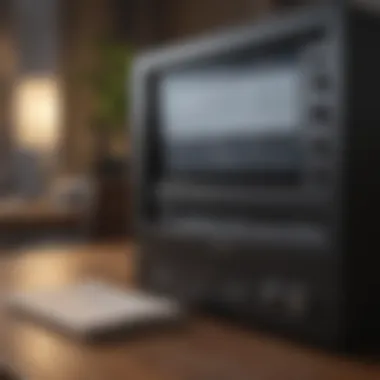

Filtering waste from necessary paper reduces clutter and keeps your workspace serene.
Digital Document Storage Strategies
In today’s fast-paced world, having an effective digital document storage system is crucial for maintaining order in your home office. Digital storage allows for quick access to files, reduces physical clutter, and enables easier organization. As budgets tighten and more people work from home, strategies for managing documents digitally are more important than ever.
Utilizing Cloud Storage Solutions
Cloud storage has become a lifeline for individuals seeking an efficient way to store documents without the burden of physical space. With platforms like Google Drive, Dropbox, and OneDrive, organizing files becomes as easy as a click. Each of these services offers unique storage capacities and user interfaces that appeal to different needs.
Comparing Popular Services
When considering cloud storage options, it’s essential to think about features that will meet your needs. For instance, Google Drive offers seamless integration with other Google services, making it a go-to for many users familiar with Gmail and Docs. On the other hand, Dropbox is known for its simple interface and excellent collaboration tools. Then you have OneDrive, which shines if you are already embedded in the Microsoft ecosystem, particularly with Office products.
- Key characteristics of these services include:
- Storage capacity
- Shareability
- Ease of use
A potential downside? Some services may limit file upload sizes or charge for additional storage. Understanding these particulars ensures you pick a service that best suits your work style without running into hurdles.
Security Considerations
One cannot overlook the importance of security when utilizing cloud storage. Protecting your sensitive documents is paramount. Many cloud services provide robust security features, such as two-factor authentication and AES encryption.
- Key aspects of security that matter include:
- Data encryption
- Regular backups
- User permissions
However, it’s essential to read the fine print. Not all services guarantee the same level of protection against breaches or data loss. Taking the time to scrutinize these features is beneficial for safeguarding your essential documents.
Document Management Software
As your collection of digital documents grows, so does the need for dedicated document management software. This type of software offers functionalities that make it easier to catalog and retrieve documents quickly, ensuring you can find what you need with minimal fuss.
Key Features to Look For
When diving into document management solutions, certain features are critical to streamline your experience. Look for software that offers search functionality that allows scanning through texts within documents.
- Other essential features may include:
- Version control
- Integration with other tools
- Customizable tagging systems
These features help keep your files organized, enabling you to manage documents in a way that fits your workflow without unnecessary complexity.
Examples of Leading Software
Several names come to the forefront when discussing leading document management software. Evernote helps manage notes and documents via a tagging system and synchronization across platforms. On the other hand, M-Files delivers automation and is designed for businesses needing strong regulatory compliance.
- Noteworthy characteristics of these options include:
- Cross-platform compatibility
- User-friendly interfaces
- Robust file management capabilities


While investing in this software can come at a cost, the time saved and the improved organization can justify the expenditure, making it a worthy consideration for a productive home office.
In summary, digital document storage strategies, including cloud solutions and dedicated software, greatly enhance organization by making access and management streamlined and secure.
Physical Document Storage Solutions
When it comes to a home office, having a solid plan for physical document storage is as crucial as having a printer that works. Organizing physical documents can greatly affect how efficiently tasks get done and how stress-free a workspace feels. It’s not just about keeping papers out of sight; it's about ensuring that important documents can be found quickly when they’re needed. An efficient storage solution can save time, cut down on frustration, and even foster a clearer mind for creative and productive processes.
Choosing the Right Filing System
File Cabinets vs. Portable Storage
When selecting a filing system, the showdown between file cabinets and portable storage options is significant. File cabinets are often seen as the traditional go-to; they typically offer a robust structure with several drawers that can house a lot of documents, making them a popular choice for those with extensive collections. Imagine, for instance, being able to sift through neatly categorized files without the chaos of papers piling up. They provide a stable way to keep your documents safe and organized. On the flip side, portable storage offers flexibility. You can easily move them around your workspace or even take them to another room. This choice comes in handy if you’re always on the go or tend to shuffle work areas frequently. However, one drawback is that portable options may have limited capacity compared to the steadfast file cabinets.
Sorting Techniques
Sorting techniques play a vital role in how well documents are managed. A well-thought-out sorting system can make a world of difference. One popular method is the categorization by client or project. This approach not only makes it easier to locate files but also provides a reference point when working on specific tasks. Alternatively, sorting by date or activity fits well for those who gravitate towards a chronological method. This can be incredibly helpful in noting project developments or keeping track of deadlines. Whatever method you choose, the essence of sorting is clarity. However, one downside is that sticking to a system requires diligence. Falling behind might lead to confusion and clutter, so it’s vital to be consistent in applying the chosen sorting technique.
Home Office Shelving Options
Assessing Space Limitations
In any home office, space limitations can dictate the storage solutions that work best. By taking an inventory of how much room is available, you can identify what shelving options are feasible. A corner shelf might be perfect for maximizing unused space, while wall-mounted shelves could free up floor space while still keeping essential documents close at hand. This assessment highlights the importance of measuring and planning your office layout carefully. However, neglecting this consideration can lead to cluttered and cramped environments, ultimately diminishing productivity.
Creative Storage Solutions
Sometimes, thinking outside the box can skyrocket your organization game. Creative storage solutions can include repurposed furniture or unique shelving units that reflect personal style while serving a function. For instance, using decorative boxes that match your office’s aesthetic can help keep documents organized without sacrificing visual appeal. This blend of functionality and style can transform clutter into part of the decor instead of an eyesore. That said, finding the right balance between creativity and practicality can be tricky; one must ensure that such solutions don’t lead to more chaos in the long run.
"A good workspace isn’t just tidy; it’s a reflection of your work style and creativity."
In sum, implementing physical document storage solutions in a home office demands careful consideration of various elements. From selecting the ideal filing system to identifying the right shelving solutions, making informed decisions is essential. Keeping documents organized helps foster a productive atmosphere, essential for anyone working from home.
Effective Document Categorization
In the landscape of home office document storage, effective categorization stands as a pillar upon which organization thrives. It’s not just about tossing items into a box and closing the lid; it’s a calculated approach to managing how you retrieve, reference, and relate to your documents. This section emphasizes that when you categorize effectively, you simplify the entire retrieval process, allowing for a smoother workflow. When everything has its place, the chance of misplacing crucial paperwork is significantly reduced, promoting a serene work environment.
Types of Categories to Consider
By Project or Client
Sorting documents by project or client is like creating a bespoke library tailored to your specific needs. This method allows a quick reference to all pertinent files related to a particular undertaking. Imagine needing to pull together a report for a client. Instead of rummaging through a jumble of documents, you can directly access the folder labeled with that client’s name. This approach not only saves time but also reduces the mental clutter that can come with dealing with diverse tasks.
The key characteristic of categorizing documents in this manner is its connectivity. Each project or client becomes a central hub, with all related documents attached to it. This is a beneficial choice for freelancers, consultants, and anyone who juggles multiple clients or projects. Unique features of this strategy include clear folder labels and color coding, which can offer quick visual cues. However, a potential disadvantage might arise if a client or project evolves, demanding continuous updates and management to ensure everything remains relevant.
By Date or Activity
Organizing documents by date or activity can be particularly valuable for those working on ongoing tasks or recurrent activities. This method allows individuals to follow the chronological developments of a project, ensuring that the stakes of deadlines and timeliness are always at the forefront. Imagine preparing for an audit or reviewing past projects. With everything logged by date, you have a linear narrative that tells the story of your work progress.
The central feature of this strategy lies in its systematic layout. Important documents are readily available in the expected order, which helps maintain flow when revisiting previous activities. Also, it bolsters accountability—there's no foggy timeline when things are laid out sequentially. However, the challenge appears when a document could fit into multiple categories, which may lead to confusion about where to file them. Balancing this categorization against the demands of your specific work style is essential.
Labeling Systems
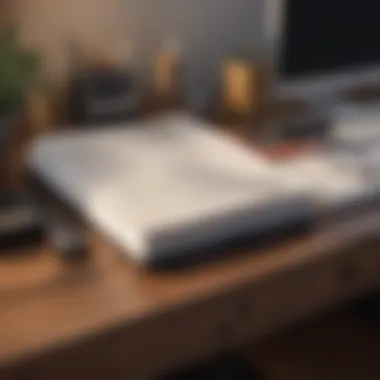

Labeling systems can be the cherry on top of any effective document organization strategy. A well-thought-out labeling system transforms vague files into distinct titles that communicate meaning at a glance. The ideal label not only reflects the contents but also features easily identifiable designs, such as color-coding or icons, to hasten the recognition process. The main advantage here is that even if someone else is digging through your documents, they can navigate your system with minimal fuss, enhancing collaboration if needed.
"In the realm of organization, the devil is in the details. A strategic label can rescue you from the depths of confusion and help maintain your document sanctum."
Establishing a robust labeling system might require upfront investment in time or resources, but the long-term payoff is monumental. No more shuffling through unlabeled folders or squinting at faded titles. In a workspace where clarity reigns, productivity flourishes.
Maintaining an Organized System
Maintaining an organized system is more than just a neat desk—it's about establishing a workflow that enhances productivity and peace of mind. In a home office environment, where the lines between work and personal life often blur, clarity and order become essential to ensure you can focus on the tasks at hand. An organized system allows for quick access to important documents, minimizes distraction, and reduces the stress of searching through piles of papers.
Furthermore, an effective organizational strategy adapts to the evolving nature of work. As projects begin and conclude, new documents will enter your realm, and being prepared to handle these inflows is crucial to keeping your workspace manageable. The lesser the clutter, the easier it is to concentrate on your work.
Regular Decluttering Practices
Quarterly Reviews
Quarterly reviews serve as a dedicated time to step back and assess your document management system. This practice contributes significantly to maintaining a tidy workspace. By allocating a specific period every three months, you can systematically evaluate what’s working and what’s not. The key characteristic of quarterly reviews is that they promote a regular habit, ensuring that you do not let paperwork pile up over time.
What makes quarterly reviews a beneficial choice is the structured nature of this process. During reviews, you can identify documents that may no longer need your attention and decide whether to archive, shred, or discard them. This method helps in keeping the workspace fresh and functional. One unique aspect of quarterly reviews is the opportunity to align your filing system with your current workload or projects, allowing for continued efficiency.
However, it does come with challenges; if neglected, it can become an overwhelming task. This is why having a timeline for these reviews helps keep matters in check, ensuring that they do not loom over you like a dark cloud.
Removing Obsolete Documents
Removing obsolete documents is also a crucial aspect to consider. This process involves diligently evaluating every piece of paper and deciding its fate—whether it remains in your office or gets the boot. By systematically sifting through old documents, you can keep only what is necessary, thus simplifying access to important records.
The key characteristic here is the intent behind the action. Just like clearing the cobwebs from an unused corner of your home, getting rid of outdated materials revitalizes your workspace. It not only creates physical space but also mental space, allowing creativity to flow and focus to sharpen.
In the context of this article, the unique feature of removing obsolete documents lies in its potential for reducing clutter significantly. That said, one must be careful not to discard critical material. Therefore, having a checklist of document retention periods may serve as a prudent guide to avoid common pitfalls. Emphasizing the importance of this practice can rally motivation; knowing that you are maintaining a streamlined, efficient office will uplift your working environment.
Establishing a Routine
Establishing a routine around document management works hand-in-hand with the above practices. Without a solid routine, even the best strategies might falter over time. A consistent schedule allows for a seamless alignment with your daily tasks. Over time, a well-oiled routine enables you to build habits that create an effortless approach to document storage.
You could start with simple actions, like allocating time at the end of each week to file away papers or digital files. Or designating specific days for particular document reviews. As you create and refine this routine, you’ll find more tranquillity in your workspace, helping you to focus on what truly matters—getting the work done.
The End
In the journey of navigating the often chaotic waters of home office document storage, landing upon effective strategies is not just beneficial—it's essential. The need for an organized workspace extends beyond aesthetics; it can drastically influence productivity, focus, and overall morale. Addressing how one manages documents has a direct impact on the efficiency of daily tasks and the ability to retrieve important information swiftly when needed.
Review of Key Points
The central themes of this article highlight several pivotal strategies:
- Assessment of Document Needs: Properly identifying which documents are pivotal to keep allows you to tailor your storage systems effectively.
- Digital and Physical Solutions: Balancing digital document storage with physical methods contributes to a comprehensive organization strategy. Solutions such as utilizing cloud services, employing document management software, and implementing effective filing systems create a hybrid environment that fosters easy access and security.
- Categorization and Labeling: Thinking through how to categorize documents by project, date, or client streamlines the retrieval process. An intuitive labeling system enhances the ease of navigation within your storage setup.
- Maintenance and Routine: Ongoing decluttering and establishing a consistent routine reinforce good practices, minimizing buildup and adjusting to any changing needs over time.
These practices don't just simplify the clutter; they build a foundation for a workspace tailored to your needs and preferences.
Final Thoughts on Document Storage
As we conclude, it’s clear that effective document storage isn’t just about filing away papers or saving files in a digital folder. It’s about cultivating an environment where organization thrives, and distractions are minimized. A cluttered workspace often leads to a cluttered mind, whereas an orderly system promotes clarity and enhances productivity.
Investing time and effort into understanding your document storage needs can yield great returns. Imagine sitting down at your desk and knowing exactly where everything is, or seamlessly accessing any document with just a few clicks. That’s the kind of efficiency that can transform how you work.
Remember, a little planning today can save you a mountain of headaches tomorrow.
Make choices that reflect your work style and adapt as necessary. The key is to keep your document storage system dynamic, allowing room for growth and changes in your needs. By adopting these strategies, you not only improve your workspace but foster an atmosphere conducive to focused and productive work.



